Here are a few links that are similar to what I did.
The main thing here after attempting this on a picture of myself is to get a straight facing picture. You do not want to have any weird angels. The first thing is to copy your eyes and lips on separate layers. Enhancing them to fit your style. After doing that you will need to convert your image to a blue hue using hue and saturation. My next advice would be is to get creative with the dodge and burn tool. I didn't not use a animal print layer or any type of pattern. Highlight the upper part of your cheek bones and burn the lower. I also added for effect the twilight looking effect by scattering just a normal brush.
I am very happy with the results. It was my first time trying this and think its extremely cool.
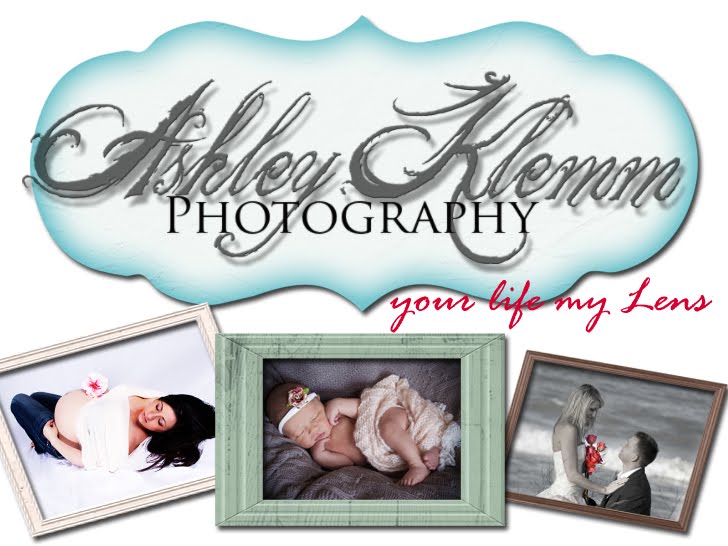


No comments:
Post a Comment